原文地址:http://tb.blog.csdn.net/TrackBack.aspx?PostId=2232776
<?xml version="1.0" encoding="utf-8"?>
<mx:Application xmlns:mx="http://www.adobe.com/2006/mxml" layout="absolute" fontSize="12">
<mx:states>
<mx:State name="comp">
<mx:AddChild relativeTo="{canvas1}" position="lastChild">
<mx:Text x="145" y="204" text="成宥利"/>
</mx:AddChild>
</mx:State>
</mx:states>
<mx:Canvas x="0" y="0" width="100%" height="100%" id="canvas1">
<mx:Image x="111" y="55" width="118" height="95" source="1169136988_010_2.jpg" id="image1" rollOver="currentState='comp'" rollOut="currentState=''"/>
</mx:Canvas>
</mx:Application>
<?xml version="1.0" encoding="utf-8"?>
<mx:Application xmlns:mx="http://www.adobe.com/2006/mxml" layout="absolute" fontSize="12">
<mx:states>
<mx:State name="comp">
<mx:AddChild relativeTo="{canvas1}" position="lastChild">
<mx:Text x="145" y="204" text="成宥利"/>
</mx:AddChild>
</mx:State>
</mx:states>
<mx:Canvas x="0" y="0" width="100%" height="100%" id="canvas1">
<mx:Image x="111" y="55" width="118" height="95" source="1169136988_010_2.jpg" id="image1" rollOver="currentState='comp'" rollOut="currentState=''"/>
</mx:Canvas>
</mx:Application>
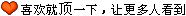
回复Comments
作者:
{commentrecontent}