总结一下在blog发贴图,Flash,音频,视频文件的HTML正确代码格式
Author:yiyo3 PublishTime:2005-04-22
总结一下在blog发贴图,Flash,音频,视频文件的HTML正确代码格式
1、贴图的正确格式是:
<img src="http://xxx.gif">
2、移动图片的正确格式是:
<marquee><img src="http://xxx.gif"><marquee></td>
3、图文居中的正确格式是:
<center><img src="http://xxx.gif"><mrquee></td>
4、帖FLASH音乐的正确格式是:
<embed src=http://xxx.swf width=400" height=300">
5、帖mp3的语法:
<embed src=http://xxxx.mp3 type="audio/x-pn-realaudio-plugin" controls="ControlPanel,StatusBar" height=40 width=320 autostart="true" loop="true">
6、帖wmv文件的语法:
<embed src="http://xxx.wmv" width=450 height=400 controls=imagewindow autostart=true loop=true console="huayue">
7、帖RM文件的语法:
<EMBED src=http://xxx.rm width=600 height=400 console="huayue" loop="true" autostart="true" controls="imagewindow">
8、帖wma文件的语法:
<CENTER><EMBED src=http://xxx.wma width=300 height=40 type="audio/x-pn-realaudio-<br>plugin" loop="true" autostart="true" controls="ControlPanel,StatusBar"></CENTER>
9、帖asf文件的语法:
<CENTER><EMBED src=http://xxx.asf width=600 height=400 console="huayue" loop="true" autostart="true" controls="imagewindow"><BR></CENTER>
图片如下:
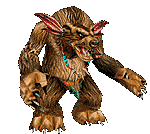
Author:yiyo3 PublishTime:2005-04-22
总结一下在blog发贴图,Flash,音频,视频文件的HTML正确代码格式
1、贴图的正确格式是:
<img src="http://xxx.gif">
2、移动图片的正确格式是:
<marquee><img src="http://xxx.gif"><marquee></td>
3、图文居中的正确格式是:
<center><img src="http://xxx.gif"><mrquee></td>
4、帖FLASH音乐的正确格式是:
<embed src=http://xxx.swf width=400" height=300">
5、帖mp3的语法:
<embed src=http://xxxx.mp3 type="audio/x-pn-realaudio-plugin" controls="ControlPanel,StatusBar" height=40 width=320 autostart="true" loop="true">
6、帖wmv文件的语法:
<embed src="http://xxx.wmv" width=450 height=400 controls=imagewindow autostart=true loop=true console="huayue">
7、帖RM文件的语法:
<EMBED src=http://xxx.rm width=600 height=400 console="huayue" loop="true" autostart="true" controls="imagewindow">
8、帖wma文件的语法:
<CENTER><EMBED src=http://xxx.wma width=300 height=40 type="audio/x-pn-realaudio-<br>plugin" loop="true" autostart="true" controls="ControlPanel,StatusBar"></CENTER>
9、帖asf文件的语法:
<CENTER><EMBED src=http://xxx.asf width=600 height=400 console="huayue" loop="true" autostart="true" controls="imagewindow"><BR></CENTER>
图片如下:
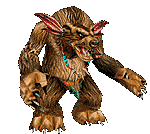
回复Comments
作者:
{commentrecontent}