Deinstalling Components with Oracle Universal Installer
This section describes how to use Oracle Universal Installer to deinstall Oracle
components (which deinstalls them from the installer inventory) instead of
removing them manually.
Do not delete an Oracle home manually (for example, by deleting the directory
structure with Windows Explorer or MS-DOS command prompt) because the
components in that Oracle home remain registered in the Oracle Universal Installer
inventory. If you then attempt an installation in the same Oracle home, some or all
of the components selected may not be installed because the installer determines
they are already installed.
Oracle Universal Installer creates Windows services for Oracle components during
installation. However, the installer does not delete services created by Oracle Net
Configuration Assistant, OiD Configuration Assistant, and Database Configuration
Assistant.
To deinstall components with Oracle Universal Installer:
1. Stopping Oracle Services on Windows Platforms.
2. Choose Start > Programs > Oracle Installation Products > Universal Installer.
The Welcome window for Oracle Universal Installer appears.
3. Choose the Deinstall Products button.
The Inventory window appears.
4. Expand the tree of installed components until you find the components to
deinstall.
5. Check the boxes of components to deinstall.
6. Choose Remove.
The Confirmation window appears.
7. Choose Yes to deinstall the selected components.
The components are deinstalled from your computer. The Inventory window
appears without the deinstalled components.
Note: A message may appear indicating that removing some
components may cause other components to not function properly.
8. Choose Close to close the Inventory window.
9. Choose Exit to exit Oracle Universal Installer.
Removing Oracle Keys From the Registry on Windows NT, Windows 2000, and
Windows XP
In rare situations, you may want to correct serious system problems by completely
removing Oracle components from the computer.
Remove all Oracle components from your computer only as a last resort, and only if
you want to remove all Oracle components from your system.
Oracle Universal Installer does not delete services created by Oracle Net
Configuration Assistant, OiD Configuration Assistant, and Database Configuration
Assistant. In addition, several other registry keys are not deleted.
To remove the Oracle Net Service registry entry on Windows NT, Windows 2000,
and Windows XP:
1. Log in as a member of the Administrators group.
2. Ensure that you first follow the instructions in "Stopping Oracle Services on
Windows Platforms" on page 4-35.
3. Start the registry at the MS-DOS command prompt:
C:\> regedt32
4. Go to HKEY_LOCAL_MACHINE\SYSTEM\CurrentControlSet\Services
and delete the Oracle HOME_NAMETNSListener registry entry. Oracle
Universal Installer automatically deletes all other Oracle Net Services.
5. Exit the registry.
Note: You can also use the ORADIM utility to manually deinstall
an instance and services. See "Postinstallation Database Creation" of
Oracle9i Database Administrator’s Guide for Windows.
Caution: Use Microsoft Registry Editor at your own risk. Incorrect
usage of Registry Editor can cause serious problems and may
require reinstallation of your operating system!
最近一次由于没有先停止服务就执行了Oracle Universal Installer appears导致许多服务没有能够被删除,重新安装9iLite时还是会报错,为了解决这个问题我把报错的文件装完然后重新按照说明删除即可!另外确认需要完全删除ora92文件夹,如果不能完全删除bin子目录下面的某些dll文件就把dll文件改名字然后删除,这是因为系统可能正在使用某些dll文件,改名后系统就不能调用了。
完全执行上述步骤后一定要重新启动,然后到服务里去检查是否Ora**服务都已经被正确删除了!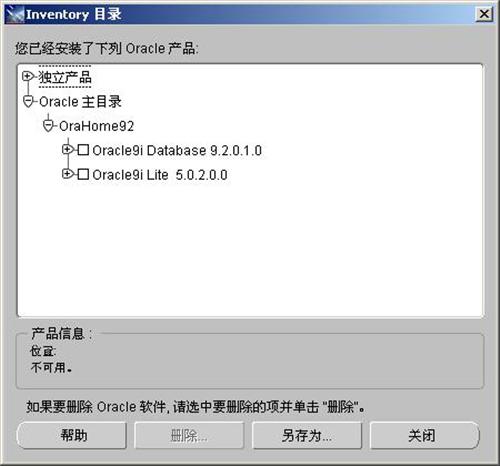
回复Comments
作者:
{commentrecontent}