
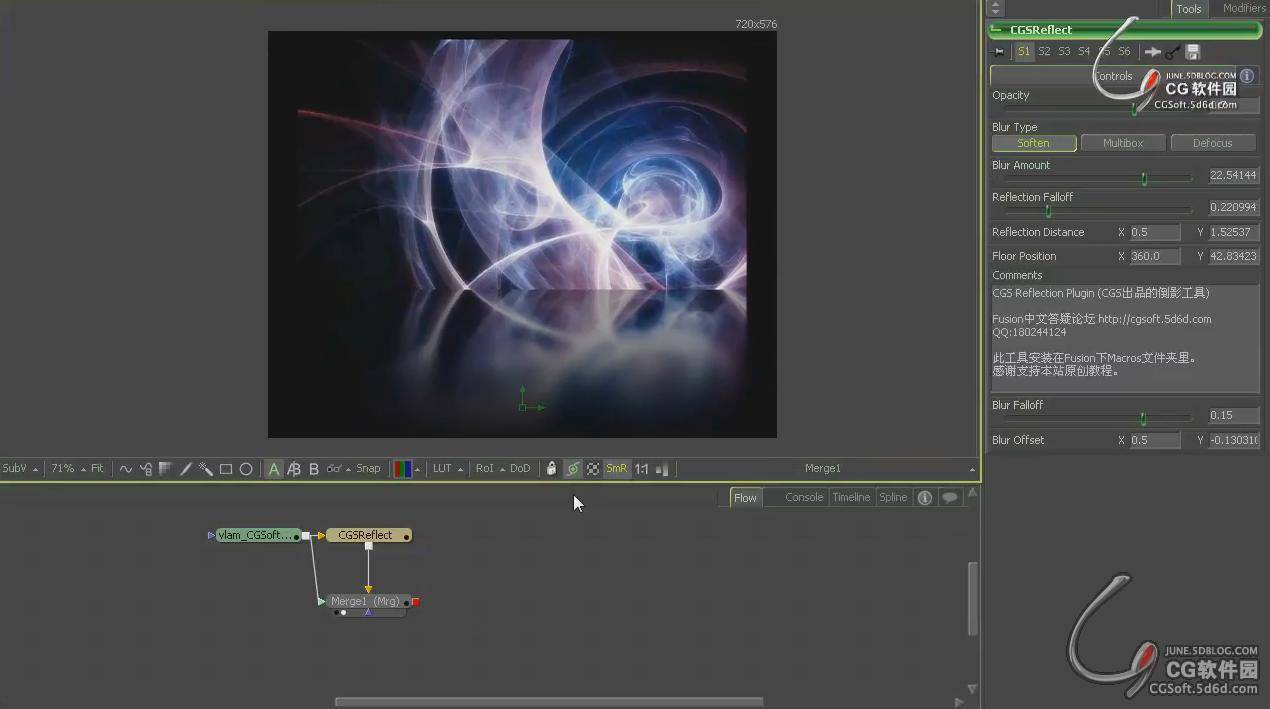
出品机构:CGSoft
讲解语言:中文
简介说明:。。。
教程等级:中级
讲解时间:7m15s
文件大小:21.6M
文件格式:MOV.H264
使用软件:Fusion6
使用插件:CGSReflect (插件下载:http://cgsoft.5d6d.com/thread-1111-1-1.html)
视频教程下载地址(下载方法:http://cgsoft.5d6d.com/thread-235-1-1.html )
http://cn.ziddu.com/download/429226/_CGS_QZ21_CGS_Reflect.rar.html
电驴下载:
http://www.verycd.com/topics/2759000/
倒影反射工具 CGS_Reflect
版本:只支持Fusion 6.0以上。
安装步骤:
1.释放压缩包。
2.把Macros文件夹整个复制到Fusion6安装目录下。
例如:C:\Program Files\eyeon\Fusion 6.0\Macros
3.打开Fusion 6.0,在Tools - Macros下能找到。
感谢支持CG软件园,支持CGS原创教程。
http://cgsoft.5d6d.com
相关反馈意见,可以发到我邮箱。mail:june3546@163.com
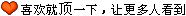
回复Comments
作者:
{commentrecontent}