1) Select a base colour for your rock I've chosen #92A8BF
2) Select the airbrush and give it a 1px brush and a pressure of about 9% 
3) Now using a near white colour, etch in lines which will be the wireframe of your rock.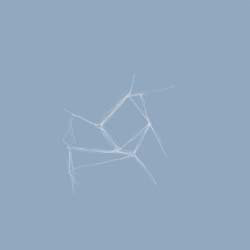
4) Pick a direction of light then select a darker version of the base colour and start shading in parts of the rock. Use a hard edged brush about 10-13 px wide. Also drop the airbrush pressure to about 3%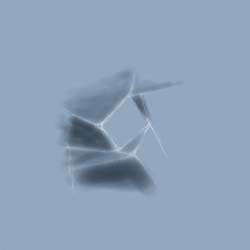
5) Select a rather darker colour set the airbrush to 1 px and the pressure to about 5%. With these settings, start adding in the deep shadows.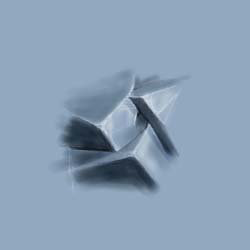
6) Change your colour to white, then start adding in the highlights and small details.
回复Comments
作者:
{commentrecontent}