> 使用Xconfigurator命令配置XWINDOW比较容易,我将显示配置为:800*600,16bit
> color.但是使用一些程序时,程序的窗口高度大于桌面高度.以至程序窗口上面看
> 不见菜单,下面不见状态条.窗口又无法移动.真不方便.如何解决.
在你的家目录中放一个.Xdefaults文件在其中对你要用的每一个X client程序
的尺寸和字体等参数进行配置。一般说来改用较小的字体会有效果。具体的资源
置请用man命令看相应的命令手册。
以下是我的.Xdefaults的部分内容:
xterm*borderWidth: 2
xterm*borderColor: blue
xterm*cursorColor: red
xterm*pointerColor: red
xterm*MultiScroll: on
xterm*ScrollBar: on
xterm*saveLines: 1024
xterm*VisualBell: on
xterm*Font: 7x14
xgif*Font: 6x13
xclock*hands: blue
希望对您有点启发。
> color.但是使用一些程序时,程序的窗口高度大于桌面高度.以至程序窗口上面看
> 不见菜单,下面不见状态条.窗口又无法移动.真不方便.如何解决.
在你的家目录中放一个.Xdefaults文件在其中对你要用的每一个X client程序
的尺寸和字体等参数进行配置。一般说来改用较小的字体会有效果。具体的资源
置请用man命令看相应的命令手册。
以下是我的.Xdefaults的部分内容:
xterm*borderWidth: 2
xterm*borderColor: blue
xterm*cursorColor: red
xterm*pointerColor: red
xterm*MultiScroll: on
xterm*ScrollBar: on
xterm*saveLines: 1024
xterm*VisualBell: on
xterm*Font: 7x14
xgif*Font: 6x13
xclock*hands: blue
希望对您有点启发。
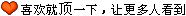
回复Comments
作者:
{commentrecontent}