> 独立的局域网中,NAMED.CACHE应如何填写?按HOWTO的填,NSLOOKUP会等待很长时间,
> 然后报错;只填本机IP又会说找不到HOST。
如果只是本地网络的DNS, 可以不用做named.cache, 只要做本地ip和name的解析就可以了.
如果需要和internet连接, 可以在连接建立以后用 ' dig > named.cache ' 就可以了.
--
Zou Yu
>我在一台slackware主机中设LAN的关于俩个域的DNS,
>想在/etc/named.boot中俩个域如何设置。
>
>这样行吗:如两个域为: aaa.bbb.com 和 bbb.com
> 在named.boot中有:
>
primary bbb.com named.bbb
>
primary aaa.bbb.com named.aaa
> 即域 bbb.com 用named.bbb的区文件,而aaa.bbb.com子域
> 用named.aaa的区文件.
> 不知这样一来,有人试过否?
我做过一些,你说的方式可行,不过要在named.bbb中指向aaa.bbb.com子域.
具体方式是在named.bbb中加一条纪录:
aaa.bbb.com. 172800 IN
NS DNS主机名
(可不设)
>局域网中能否配置 DNS,DNS HOWTO 的方法似乎不行。
>
可以配置DNS。是的,DNS HOWTO中的东西有点“过时”,新鲜的内容可以在
www.dns.net/dnsrd 里找到,成堆的好文章可以参考,另外,在www.unixworld.com里
也有几篇文章可以参考,我就是参考这两处的文章,并在姚飞大侠的帮助下搞定DNS
的。
>> 还是作个DNS服务器吧,不麻烦,编写几个文件
>> (/etc/named.boot,/etc/host.conf,/etc/swwitch.conf,
>> /var/named.ca,/var/named.local,/var/named.hosts,/var/named.revhosts)而已,还
>> 可以依葫芦画瓢:-).
>>
>宿兄:
>首先谢谢你的关心,我老板要有你一半好我们公司的人就有福了。
>再一个,请你帮我看一下我的DNS,我把文件贴到后边了。我现在的情况是:
>运行nslookup时显示:
>*** Can't find server name for address 202.102.238.149:Non-existent
host/domain
>*** Default servers are not available
>在Linux主机上ping
>ftp.kaifenginfo.net、news.kaifenginfo.net等都没问题,还可以ping
>到alex.kaifenginfo.net,而且还可以以ftp登录。但从其他机器ping不到上述地址。麻烦帮
>
>我看一下。那些HOWTO好象用处不大,是吧? :-<
>
>
>Thanks
>
alex wang
>
>
resolv.conf文件
search kaifenginfo.net
nameserver 202.102.238.149
-----------------------------------------------------
host.conf文件
order hosts,bind
multi on
-------------------------------------------------------
named.boot文件
;
; a caching only nameserver config
;
directory
/var/named
cache .
named.ca
primary 0.0.127.in-addr.arpa
named.local
primary 238.102.202.in-addr.arpa
202.102.238
primary kaifenginfo.net
kfinfo.net
-------------------------------------------------------------------------------------------
named.local文件
@ IN
SOA kaifenginfo.net. root.kaifenginfo.net.
(
1997022700 ; Serial
28800 ; Refresh
14400 ; Retry
3600000 ; Expire
86400 ) ; Minimum
NS
kaifenginfo.net.
1
PTR localhost.
--------------------------------------------------------------------------------------------
202.102.238文件
@ IN
SOA kaifenginfo.net. root.kaifenginfo.net.
(
1997022700 ; Serial
28800 ; Refresh
14400 ; Retry
3600000 ; Expire
86400 ) ; Minimum
NS
kaifenginfo.net.
1 PTR
kaifenginfo.net.
2 PTR
alex.kaifenginfo.net.
----------------------------------------------------------------------------------------
kfinfo.net文件
@ IN
SOA kaifenginfo.net. root.kaifenginfo.net.
(
1997022700 ; Serial
28800 ; Refresh
14400 ; Retry
3600000 ; Expire
86400 ) ; Minimum
NS
kaifenginfo.net.
MX
10 kaifenginfo.net.
localhost A
127.0.0.1
kaifenginfo.net. A
202.102.238.149
ns
CNAME
kaifenginfo.net.
ftp
CNAME
kaifenginfo.net.
news
CNAME
kaifenginfo.net.
mail
CNAME
kaifenginfo.net.
alex
A
202.102.238.148
-----------------------------------------------------------------------------------------
named.ca文件
; This file holds the information
on root name servers needed to
; initialize cache of Internet
domain name servers
; (e.g. reference this file in
the "cache . <file>"
; configuration file of BIND domain
name servers).
;
; This file is made available by
InterNIC registration services
; under anonymous FTP as
; file
/domain/named.root
; on server
FTP.RS.INTERNIC.NET
; -OR- under Gopher at
RS.INTERNIC.NET
; under
menu InterNIC Registration
Services (NSI)
;
submenu InterNIC
Registration Archives
; file
named.root
;
; last update:
Aug 22, 1997
; related version of root zone:
1997082200
;
;
; formerly NS.INTERNIC.NET
;
.
3600000 IN NS A.ROOT-SERVERS.NET.
A.ROOT-SERVERS.NET. 3600000
A 198.41.0.4
;
; formerly NS1.ISI.EDU
;
.
3600000 NS B.ROOT-SERVERS.NET.
B.ROOT-SERVERS.NET. 3600000
A 128.9.0.107
;
; formerly C.PSI.NET
;
.
3600000 NS C.ROOT-SERVERS.NET.
C.ROOT-SERVERS.NET. 3600000
A 192.33.4.12
;
; formerly TERP.UMD.EDU
;
.
3600000 NS D.ROOT-SERVERS.NET.
D.ROOT-SERVERS.NET. 3600000
A 128.8.10.90
;
; formerly NS.NASA.GOV
;
.
3600000 NS E.ROOT-SERVERS.NET.
E.ROOT-SERVERS.NET. 3600000
A 192.203.230.10
;
; formerly NS.ISC.ORG
;
.
3600000 NS F.ROOT-SERVERS.NET.
F.ROOT-SERVERS.NET. 3600000
A 192.5.5.241
;
; formerly NS.NIC.DDN.MIL
;
.
3600000 NS G.ROOT-SERVERS.NET.
G.ROOT-SERVERS.NET. 3600000
A 192.112.36.4
;
; formerly AOS.ARL.ARMY.MIL
;
.
3600000 NS H.ROOT-SERVERS.NET.
H.ROOT-SERVERS.NET. 3600000
A 128.63.2.53
;
; formerly NIC.NORDU.NET
;
.
3600000 NS I.ROOT-SERVERS.NET.
I.ROOT-SERVERS.NET. 3600000
A 192.36.148.17
;
; temporarily housed at NSI (InterNIC)
;
.
3600000 NS J.ROOT-SERVERS.NET.
J.ROOT-SERVERS.NET. 3600000
A 198.41.0.10
;
; housed in LINX, operated by RIPE NCC
;
.
3600000 NS K.ROOT-SERVERS.NET.
K.ROOT-SERVERS.NET. 3600000
A 193.0.14.129
;
; temporarily housed at ISI (IANA)
;
.
3600000 NS L.ROOT-SERVERS.NET.
L.ROOT-SERVERS.NET. 3600000
A 198.32.64.12
;
; housed in Japan, operated by WIDE
;
.
3600000 NS M.ROOT-SERVERS.NET.
M.ROOT-SERVERS.NET. 3600000
A 202.12.27.33
; End of File
------------------------------------------------------------------------------------------
nsswitch.conf文件
#
# /etc/nsswitch.conf
#
# An example Name Service Switch config file. This file should be
# sorted with the most-used services at the beginning.
#
# The entry '[NOTFOUND=return]' means that the search for an
# entry should stop if the search in the previous entry turned
# up nothing. Note that if the search failed due to some other reason
# (like no NIS server responding) then the search continues with the
# next entry.
#
# Legal entries are:
#
# nisplus or nis+ Use NIS+ (NIS version 3)
# nis or yp Use NIS (NIS version 2), also called YP
# dns Use DNS (Domain Name Service)
# files Use the local files
# [NOTFOUND=return] Stop searching if not found so far
#
passwd: files nisplus nis
shadow: files nisplus nis
group: files nisplus nis
hosts: files dns
services: nisplus [NOTFOUND=return] files
networks: nisplus [NOTFOUND=return] files
protocols: nisplus [NOTFOUND=return] files
rpc: nisplus [NOTFOUND=return]
files
ethers: nisplus [NOTFOUND=return] files
netmasks: nisplus [NOTFOUND=return] files
bootparams: nisplus [NOTFOUND=return] files
netgroup: nisplus
publickey: nisplus
automount: files nisplus
aliases: files nisplus
-----------------------------------------------------------------------
我也感觉DNS-HOWTO讲的不清楚:-)
我看了一下你的几个配置文件,似乎有下面几个问题(我的理解也不一定准确,望各位
大侠批判!):
我认为你设定的域名是kaifenginfo.net.
1 我认为,SOA记录的格式是:
域名 IN SOA
主机名 邮件地址(...)
容易搞错的地方是“主机名”。这里表示,DNS服务器位于那台机器上。
2 域名和主机名的界限不清晰。例如在kfinfo.net文件中:
ns
CNAME
kaifenginfo.net.
ftp
CNAME
kaifenginfo.net.
news
CNAME
kaifenginfo.net.
mail
CNAME
kaifenginfo.net.
我认为,kaifenginfo.net是域名,而这里应该写ns,ftp等服务器的名字,例如
ns.kaifenginfo.net,ftp.kaifenginfo.net等。
3 在各个文件中的NS记录似乎也有问题,也是主机名和域名混淆的问题。
NS
kaifenginfo.net.
|
------这里填NS主机名
你可以到http://www.dns.net/dnsrd/docs 去看一下,那里有许多的好文章会帮助你,
比如;
DNS Database Files by Tom Yager
The Domain Name System by Tom Yager
Setting Up Your Own DNS by Gary Kessler
Style Guide for Zone Files by Paul Vixie
弄好了给大家说一下,大家好借鉴,先谢过你了!
Su Baochen
=====================================
Email: sbccyh@public.zbptt.sd.cn
homepage: http://www1.baoding.cn.net/~sbccyh
http://linux.acegroup.ml.org
本文转自中文Linux论坛
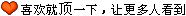
回复Comments
作者:
{commentrecontent}