在众多粉丝的期盼中,Alternativa3D 8.5终于在4月的最后一天正式发布并提供下载了。
以下中文翻译转载自:http://bbs.9ria.com/viewthread.php?tid=82260
英文原文地址:http://blog.alternativaplatform.com/en/2011/04/30/meet-early-build-of-alternativa3d-8/
Meet early build of Alternativa3D 8!
An early build of Alternativa3D 8 engine with Molehill 3D API support for Flash Player 11 is ready. Technology utilizes the GPU for rendering, increasing performance and picture quality.
Alternativa3D 8 支持 Flash Player 11 的 Molehill 3D API,使用 GPU 渲染,提高了性能和图片质量。
With the CPU free of carrying any of the load for graphic rendering, its power can be put to use elsewhere. For example, it can process physics models in 3D games. Meanwhile, the GPU increases the maximum amount of polygons to several millions and expands the number of available effects. Shadows, particle effects, photorealistic lighting, post-effects – all of these become possible right in browsers and social networks.
将 CPU 占用从图形渲染中释放出来,使其可以使用到其它地方,如处理 3D 游戏的物理模型等。
另外,GPU 让多边形的最大数量增加到数百万,并能继承可用的特效。
阴影、粒子效果、逼真的灯光、后期特效——这些在浏览器和网络上的展现成为可能。
We also recognize that it will be important to transfer projects based on the Alternativa3D 7 to an Alternativa3D 8 environment. And we will provide a tutorial to explain how to do this. You can also develop a project for both versions of Alternativa3D simultaneously. So, you can be ready for Molehill 3D API final release even launching your project today. We use this strategy in Tanki Online 2.0 development.
我们也意识到将基于 Alternativa3D 7 的项目转为 Alternativa3D 8 的重要性,我们将提供一个教程来解释如何实现。
您也可以在开发一个项目时,同时使用两个版本的 Alternativa3D 进行开发。即使你的项目是今天开展的,也应该为 Molehill 3D API 正式版的发布做好准备。我们在 Tanki Online 2.0 的开发中就使用了这个方案。
Some of the engine’s features can be demonstrated right now in the interactive showcases. Adobe Flash Player 11 is required!
现在一些引擎在互动展示中的特性可以证明: Adobe Flash Player 11 是必须的!
Character animation demo
人物动画演示
Model consists of 52 bones and has up to eight influences of the bones on each vertex.
模型由 52个 bones(骨骼)构成,每个 vertex(顶点)对 bones 有8个影响

Point sprites demonstration
Point sprites 示范
![]()
You can obtain and try out the new technology for yourself by downloading the archive with swc-library from alternativaplatform.com.
您可以在 alternativaplatform.comalternativaplatform.com 下载获得 swc-library 并尝试这个新的技术。
Alternativa 3D 8 main features
Alternativa3D 8 的主要特性
High performance
GPU rendering. Allows the display of about 3 millions of polygons.
高性能
GPU 渲染。能显示3百万个多边形
Lighting system
Point, directional and spot light sources. Efficient hierarchical culling of unlit objects. Each object can be lighted by six light sources simultaneously.
灯光系统
点光源、方向性光源、聚光灯光源。无灯光对象的高效分层选择。每个对象能同时接受6个光源。
Advanced materials
Allows the use of fully dynamic lighting with normal map, specular map, glossy map, or more lightweight materials - with baked light.
高级材质
支持 法线贴图、高光贴图、光泽贴图 使用完全动态灯光,或者烘焙灯光材质。
Character drawing
The powerful hierarchic animation blending system. Character models of any complexity without bone quantity limit.
人物绘制
强大的分层动画混合系统。任何复杂的人物模型都没有 bone 数量的限制。
Transparent objects
Sorting and proper display of transparent objects
透明对象
排序并正确显示透明对象
3D Sprites
Point objects always facing the camera.
3D Sprite
该对象始终正对着摄像机
Interactivity
Uses mouse events similar to those used in Flash. The system takes into account hierarchy and options of containers. Optimized to work with high-poly models.
互动性
鼠标事件的使用类似于 Flash 中的鼠标事件。系统考虑到容器的层级分析和选项,优化了高精度模型的使用。
Optimized textures for the GPU
The support of compressed texture format ATF (Adobe Texture Format) reduces the amount of video memory in use. It is especially important for mobile devices.
为 GPU 优化贴图
支持压缩贴图格式 ATF (Adobe Texture Format),减少在使用中显存的总量。这点对于移动设备是特别重要的。
High capacity data format
Special binary format reduces the amount of data required for sending over the network, and speeds up scene loading in the engine. You can export models to this format right from 3DS Max, using special plug-in.
高容量数据格式
特殊的二进制格式减少了网络数据发送的总量,并加快引擎中场景的加载。
使用专用的插件,能在 3DS Max 中导出这种格式的模型。
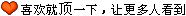
回复Comments
作者:
{commentrecontent}